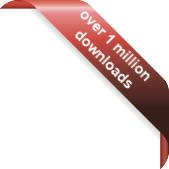Other advantages of the upgrade include :
- Support for multiple monitors. When setting the calendar position, choose which monitor you'd like :
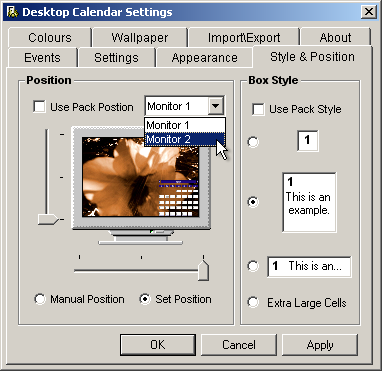
- Ability to select the data file location, meaning different logins can have different data files :
- Balloon Tooltips now work simply by hovering over a day. Specify the hover delay to your liking :
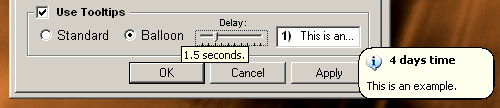
- Create, modify and switch between different colour schemes. Use the new colour dialog to specify the exact colour you want, or capture it from an existing colour on the screen!
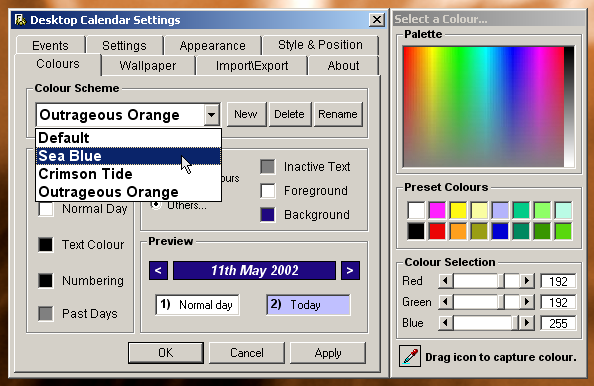
- Improved navigational hotkeys to make moving through the years easier :
Left Arrow - Previous Month Right Arrow - Next Month Up Arrow - Next Year Down Arrow - Previous Year Home - Current Month \ Year
- The new 'Events Overview' makes it easy to see all the events in the calendar. Events are listed by type so you can, for example, quickly see just the birthdays. You can then sort, see the remaining time, or remove an event.
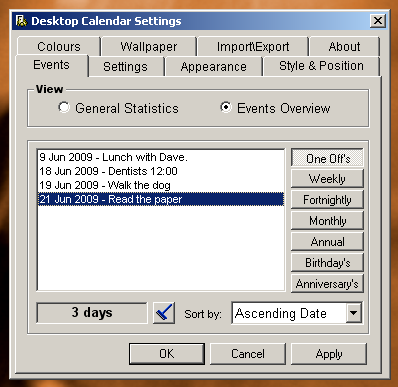
Old events can be purged using the clean button: ![]()
- Display the numbering of past days in a different colour, so at a glance you can tell if an event has past :

In addition to the extras mentioned above, there are many small subtle tweaks and fixes that make the program more stable and intuitive to the user. You can e-mail if you have any questions, or purchase the upgrade.