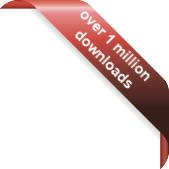Windows XP & earlier
Windows XP & earlier
For XP and earlier versions of Windows, use the legacy version of Desktop Calendar.
 Preset Data Files
Preset Data Files
Download common dates like public holidays and festivals to import into your calendar.
 Requirement
Requirement
Desktop Calendar uses the Windows Gadget Platform. If this feature is disabled on your computer, click here to find out how to enable it again.
 Windows 7 & Vista
Windows 7 & Vista
Desktop Calendar 7
Desktop Calendar for Windows 7 and Vista is here. Redesigned and rewritten for the new decade, this is the sleekest most refined version yet. And with exciting new features such as advanced repeating rules (e.g. the second Tuesday of the month), the option to view your events as images and the ability to have multiple calendars open at the same time, itís also the most innovative!
The trial version never expires but the import, export and print options are disabled, and you are limited to having 10 events in the calendar at any one time (repeating events only count as 1).