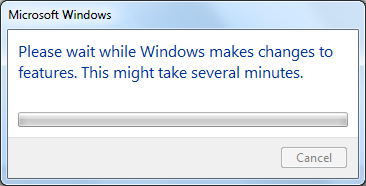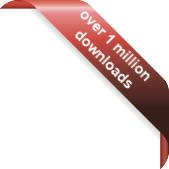How to Enable the Windows Gadget Platform
How to Enable the Windows Gadget Platform
Windows has the capability to disable many core features, one of them being the Windows Gadget Platform which is required for Desktop Calendar 7 to work. This option is enabled by default, but if it has been turned off on your machine this guide explains how to get it back.
Click the Start button and choose "Control Panel" from the right-hand column:
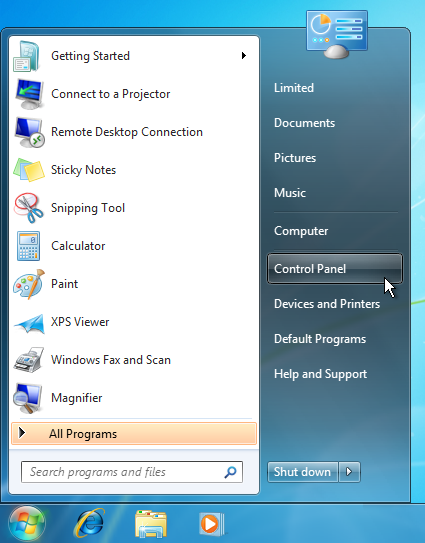
Click on the "Programs" section in Control Panel:

Under the "Programs and Features" section, click "Turn Windows features on or off":
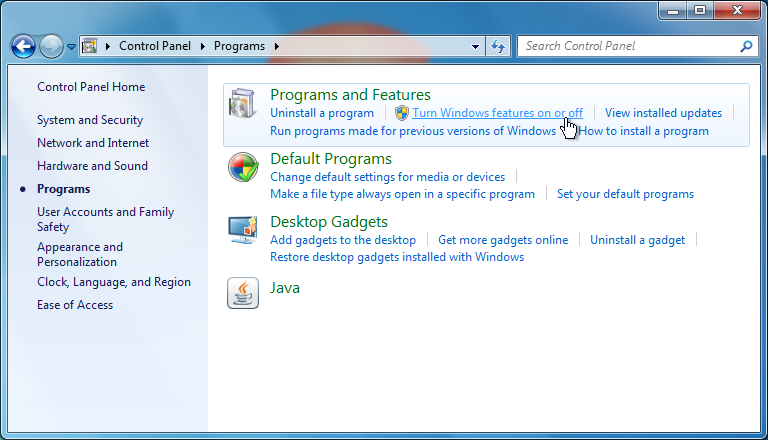
You will see the Windows Features dialog. Scroll down to the "Windows Gadget Platform" entry. Make sure it's ticked and click "OK":
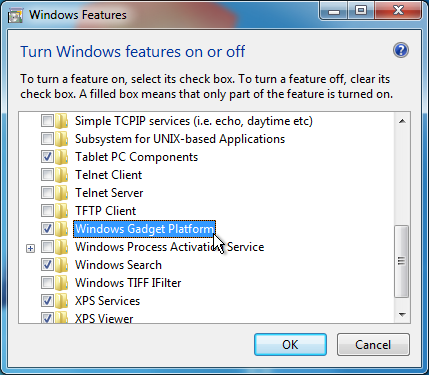
Windows will then apply the change. You may be asked to restart your computer when it's complete.