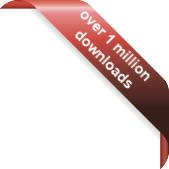Version
Version
Select which version of the calendar you have
- Desktop Calendar 7
- Desktop Calendar 0.5
- Desktop Calendar 0.4
 Contact
Contact
Can't find the answer to your question here? Contact us.
Desktop Calendar 7 FAQ
How do I enter a holiday or something that spans consecutive days?
Begin entering an event as usual, when it comes to the "Repeat" option choose "Daily":
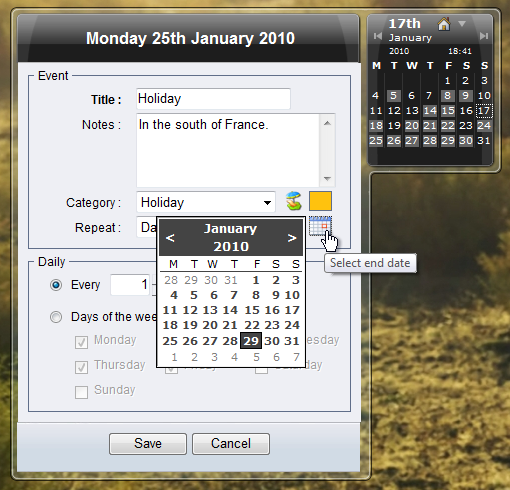
Keep the number of days to repeat after set to 1. Then tick the "Until" check box, a popup calendar should appear. Select the end date of the event e.g. the last day of the holiday. You can change this date at any time by clicking on the calendar icon by the "Until" check box. Click on the "Save" button, or press the "Enter" key to store the event.