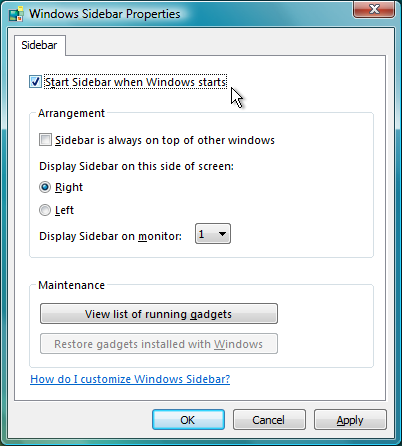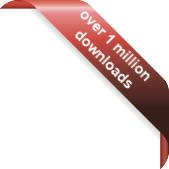Version
Version
Select which version of the calendar you have
- Desktop Calendar 7
- Desktop Calendar 0.5
- Desktop Calendar 0.4
 Contact
Contact
Can't find the answer to your question here? Contact us.
Desktop Calendar 7 FAQ
On Vista how do I make the sidebar\calendar load at start up?
Under Vista the sidebar needs to be running for Desktop Calendar to be displayed. If it's not currently loading when your computer starts up, follow these steps.
Click on the Start button and type in "sidebar" (without quotes). Click on the entry named "Windows Sidebar", it should be the first item displayed:
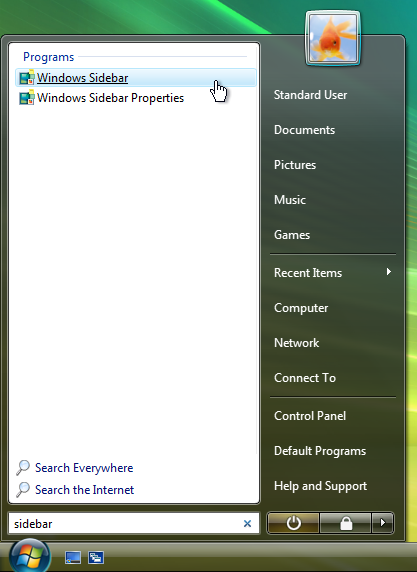
You should now see an icon for it in the bottom left corner of your screen in the system tray:

Right click on the icon and select "Properties" from the menu:
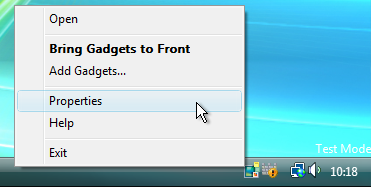
In the window that appears, tick the box labelled "Start Sidebar when Windows starts" and click "OK":