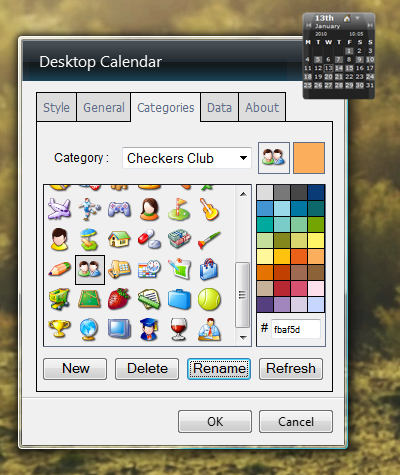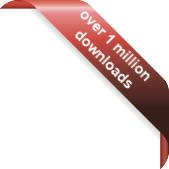Version
Version
Select which version of the calendar you have
- Desktop Calendar 7
- Desktop Calendar 0.5
- Desktop Calendar 0.4
 Contact
Contact
Can't find the answer to your question here? Contact us.
Desktop Calendar 7 FAQ
How do I rename a category?
Open the settings and click on the "Categories" tab. Select the category you want to rename from the drop down list at the top of the window. Then click on the "Rename" button at the bottom of the window:
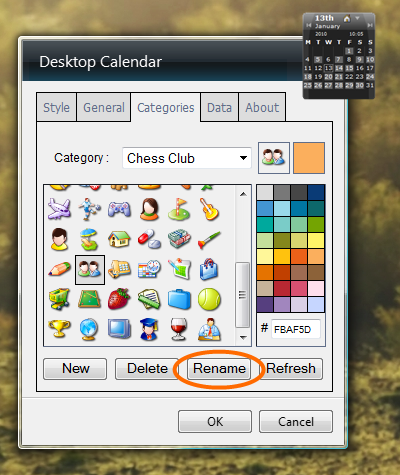
You will be prompted for a new name:
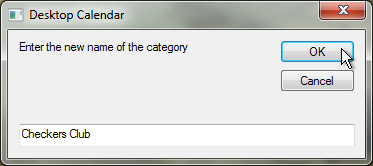
Enter a name and click "OK" to rename the category: