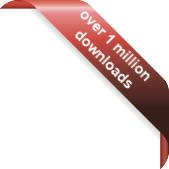Version
Version
Select which version of the calendar you have
- Desktop Calendar 7
- Desktop Calendar 0.5
- Desktop Calendar 0.4
 Contact
Contact
Can't find the answer to your question here? Contact us.
Desktop Calendar 7 FAQ
How can I set the calendar to automatically go into compact mode?
You can set the calendar to automatically go into compact mode after a specified period of time. To do this, open the settings and click on the "Style" tab:
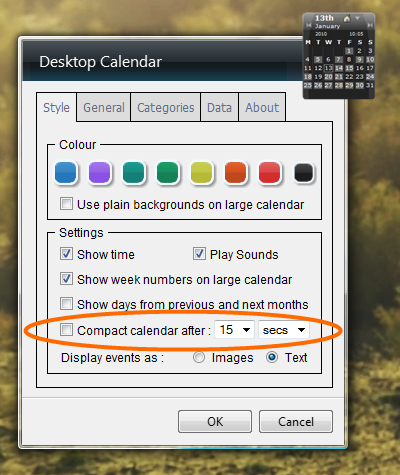
Tick the check-box labeled "Compact calendar after", then select your preferred time duration using the two drop-down lists. When done, click "OK" to apply. When the calendar has automatically gone into compact mode, you can expand it again by simply moving your mouse over the calendar.
NOTE: The calendar will not go into compact mode if the settings are open, if the event flyout is open, or if the mouse is being moved over the calendar.